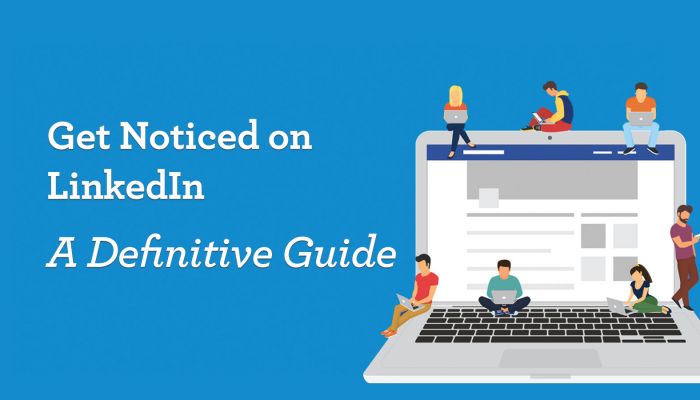It’s hard to overstate the importance of your LinkedIn profile when you’re actively job seeking or thinking about making a change.
It’s what gets you noticed by recruiters and hiring managers. Even if you’re not job seeking, your profile helps you develop your professional brand and boosts your networking potential. But, simply creating a profile on LinkedIn isn’t enough. Just like everything in your career, your LinkedIn profile needs thought and care. A minimal profile with lackluster information is only slightly better than having no profile at all. Instead, you can give yourself an edge by fully filling out information and staying active on the platform.
In fact, according to LinkedIn, users with complete profiles are 40 times more likely to receive opportunities through LinkedIn than those without full profiles.
When’s the last time you updated your profile? Is it complete and as strong as it can be?
With recruiters, hiring managers and industry leaders scouring LinkedIn regularly, you want your profile to rise to the top of searches. The best way to do that is to achieve All-Star status. All-Star status? Is that a thing? Yes, it’s a thing. It is the indicator of the strength of your profile.
LinkedIn profile strength
There are five levels of LinkedIn “Profile Strength,” which are determined based on how well you fill out your profile:
- Beginner
- Intermediate
- Advanced
- Expert
- All-Star
How do you know how strong your profile is? You can find out on your homepage. To view your profile strength:
- Click the Me icon at the top of your LinkedIn homepage
- Select View Profile
- Click on the Profile Strength meter located below your top card information
- If you’re not already at All-Star status, complete the steps as prompted
7 steps to earning All-Star status
What makes your profile complete? These seven steps will have you well on your way to earning All-Star status:
- Your Industry and Location: Straightforward and easy.
- An Up-to-Date Current Position: You should always note your current position, but go one step more and add a compelling description. Use active voice and industry keywords to create a great description that captures their attention.
- Two Past Positions: You need at least two positions, but don’t let that stop you. If you have additional experience that speaks to your abilities, add it in. You want to list positions that underscore your potential, so strive to list two to five positions, depending on your tenure and responsibilities at each.
- Your Education: College degrees, certificates and other specialty training are important features to list. If you’re worried that the education was too long ago (or too recent, in the case of new college grads), there’s no need to list the dates of completion.
- Your Skills: While some people skip the skills and endorsement section, it can cost you in your LinkedIn ranking. Listing skills can help you receive an average of 13 times more profile views. You need a minimum of three, but strive for 10-15. If you’re not sure the best skills to highlight, review peer profiles and add applicable options. Then, send out emails asking politely for an endorsement from contacts that know you best. (And return the favor by endorsing them as well.)
- A Profile Photo: A profile photo is a must to get more views, but too often LinkedIn users have sub-par pictures that are fuzzy, cluttered or just plain unprofessional. If you don’t have a photo-guru friend, invest in professional head shots. Select an image that focuses on your face and genuinely looks like you. Wear office clothing and select a background that isn’t distracting. A basic, welcoming image is best.
- 50 Connections: You may be striving for the golden 500+ designation, but to get an All-Star status you only need 50 connections. Remember, to get the most out of this powerful social networking tool, connect only with people you know or want to know. Be selective, as this group could potentially help or hinder your career. Remember, always customize a message when sending a connection request. It shows your intentions are authentic and will help you stand out in a positive manner.
Kicking it up a notch: 20 ways to polish your profile
All-Star status is great, but you can go even further to make your profile stand out. Here are some ideas:
- Add a professional headshot. Yes, you have a camera on your phone. That doesn’t make you a professional photographer. And LinkedIn isn’t Instagram. Selfies will not do here. Users who have a professional headshot get 14 times more views than those without. Tips: Smile, make eye contact with the camera, and squint just a little bit so as not to appear wide-eyed, which signals vulnerability. Dress for the job you want. It’s about gravitas.
- Add a background photo. As the second visual element at the top of your profile page, it sets the tone and helps you define your personal brand.
- Rewrite your headline. This is often the first thing people read. It doesn’t have to be your job title. Say something that makes you unique. It can be a few short words or phrases.
- Update your experience. This section shouldn’t be a verbatim copy of your resume. You have the flexibility to go into more detail and add color to certain points. Emphasize your skills, not just your job title. List what you’ve learned and mastered.
- Know top keywords. These are the industry and professional terms that recruiters would most likely be searching for when looking at candidates. Use these throughout your profile.
- Edit buzzwords. Strategic. Synergy. Expert. These are buzzwords that don’t really mean anything. Edit them out. Rather than telling what you are, try showcasing who you are with examples and experience.
- Write a summary. Some people skip this section and it’s a big mistake. This is a synopsis of your story. Think of it as your online “elevator pitch.” This is where you can give insight into your passions and purpose. Your summary should be thoughtful, concise, and jargon-free.
- Add multimedia examples. In each experience section, you have the option to attach examples of your work. This could include media clips, presentations, photos, videos, and more.
- Update your skills list. Too many or too few is no good. Try focusing on your top 10 skills that best describe what you are able to do. It’s crucial because skills-based hiring is gaining momentum. Recruiters want to know what tangible skills, both hard and soft skills, you’re going to bring to the table, not just your job titles.
- Give and get endorsements. With an updated skills list, you should politely and professionally ask for endorsements. You should also give endorsements to those you feel are deserving.
- Get recommendations. A written recommendation is like a digital recommendation letter. Ask only your best professional connections for these, such as former supervisors.
- Join groups. Adding groups to your profile allows you to connect with people who are in your target audience, but are not contacts.
- Customize your LinkedIn URL. When you started your profile, you were given a very long, jumbled URL. Change this to be more personal and include your keywords.
- Create, share, and comment on content. It will help you network and establish your expertise and thought-leadership with other professionals.
- Update awards and honors. There’s no need to be modest. It doesn’t have to be big industry awards. Even internal awards from jobs are a worthwhile addition.
- Start a network foundation. Start by syncing your profile with your email address book. It will help you find people you already know so you can easily reach out and connect.
- Grow your network. Make it your goal to grow your network by at least one high-quality contact a week. Get to that magical 500+ milestone. Your network is worth its weight in gold throughout the lifetime of your career. It’s the place where you reach out first if you’re looking to make the next step, find a new job, or even change careers.
- Reorganize. Most people don’t know you can change the order of content in your profile. For example, if you won a bunch of awards, it might make sense to move that section up to the top.
- Proofread your profile. You need your profile to be as polished as possible, and that means proper grammar and spelling. Don’t rely on spellcheck here. If this is not your forte, ask someone else to proofread your profile. One misuse of “their/there/they’re” can hurt you in a crowded playing field.
- Take advantage of LinkedIn’s features. LinkedIn offers several features for job seekers to help in their job search efforts, including Search Appearances, Salary and Open Candidates. Let’s do a deeper dive into LinkedIn’s features.
LinkedIn’s features for job seekers
 LinkedIn frequently updates its features for job seekers, but if you’re not on the site actively working your profile — updating and adding to your information, sharing content, commenting on other people’s content, growing your network — you’re not going to know what has changed. A few of the most useful features for job seekers to keep an eye out for:
LinkedIn frequently updates its features for job seekers, but if you’re not on the site actively working your profile — updating and adding to your information, sharing content, commenting on other people’s content, growing your network — you’re not going to know what has changed. A few of the most useful features for job seekers to keep an eye out for:
Search Appearances. This tool allows you to see which companies are checking you out. It functions in much the same way a similar feature on a dating site operates. You can see who has viewed your profile and then reach out to that person, who you already know has an interest in you. It’s a great tool because these “viewers” may not have been on your radar. It’s a way to cast your net even wider than you had planned.
Salary. You might be used to going to Glassdoor for salary information. LinkedIn’s tool is a way to either verify or cross reference what Glassdoor is reporting. It allows you to compare your salary with people in similar roles and experience levels — super helpful when you get to the salary negotiation phase of your hiring dance. You’ll go into that meeting prepared to sit down at the bargaining table and get a competitive offer.
Open Candidates. It’s a game changer for job seekers and recruiters. Now you can privately signal recruiters that you’re open to hearing about new opportunities. Best yet, you don’t have to plaster it on your profile and your employer will never know. How does Open Candidate work? Once signed into your LinkedIn account, visit the jobs homepage and click on the “Preferences” tab. Move the switch to the on position, note the types of jobs you’re most interested in, and then save. This information will elevate your profile within the algorithms used in recruiters’ searches. What’s more, this information is not visible to your current company or any affiliate companies.
Remote Work Filters. With more companies offering remote positions and more job seekers looking for these, LinkedIn desires to bring the two together. When looking for a job on the site, you can now select “remote jobs” as your location and the filter will only display jobs that are 100 percent remote. You can also set up job alerts for remote positions and indicate your willingness to telecommute by clicking the remote button in the “career interests” section.
Job Alerts. There’s nothing worse than hearing about a job you would have loved after the application deadline has passed. To help ensure you never miss a big opportunity, follow your dream companies that you want to work for. LinkedIn will now prompt you to turn on job alerts for companies you follow so that when they post a job that meets your search parameters, you’ll be notified right away. That way you can be one of the first to apply and hopefully get noticed by the hiring managers.
Using LinkedIn to refine your professional brand
In today’s fast-paced digital world, your online reputation must match what you present in your resume and at interviews. If a hiring manager notices discrepancies and questions content online, you’ll likely be removed from the short list.
Today your online personal brand is more important than ever before. It can influence your network, impact your job opportunities, and affect your ability to climb the professional ladder. So when’s the last time you Googled yourself to see what comes up online?
It’s a simple exercise you should do monthly, but it’s particularly important when you’re job hunting. Review what shows up: Is it positive for your professional brand? Is it unflattering? Is there nothing at all?
One way to remedy a shaky online brand is to hone your LinkedIn profile.
Start with LinkedIn. LinkedIn is often the first place people go when they want to get information about your skills and experience. Your profile must be professional, complete, and free of grammar and spelling errors. What’s more, never forget the power of a current, flattering professional headshot.
Hone what’s “above the fold.” While all areas deserve focus, it’s important to pay attention to the top third of the page, as this provides the first impression if someone only spends a few seconds reviewing. GetFive career coaches suggest honing in on the headline and summary, which can convey a lot of information in a small space. This is the place to quickly highlight your core competencies and strategically inject industry keywords to help boost your placement in recruiter search results.
Ego-surf on Google. Once your profile is complete, it’s likely your LinkedIn will come up on the first page of the search results if you Google your name. If not, continue to refine your profile and stay active by sharing information, commenting on your network’s posts, and adding samples of your professional work. The more positive page-one results you are featured in, the better, as it shows your professional aptitude. However, it can take decades to build up this type of professional presence online. If your only result is your LinkedIn profile, that’s a great start. The next step is to ensure you’re not featured in any negative manner in those online results.
Conclusion
Your LinkedIn profile is one of the most powerful tools in your job-search arsenal. Few things are more important than making it as complete, robust, tailored, and professional as it can be. The time and effort you put into it at the outset will become the foundation of your job search, supporting your career goals along the way.